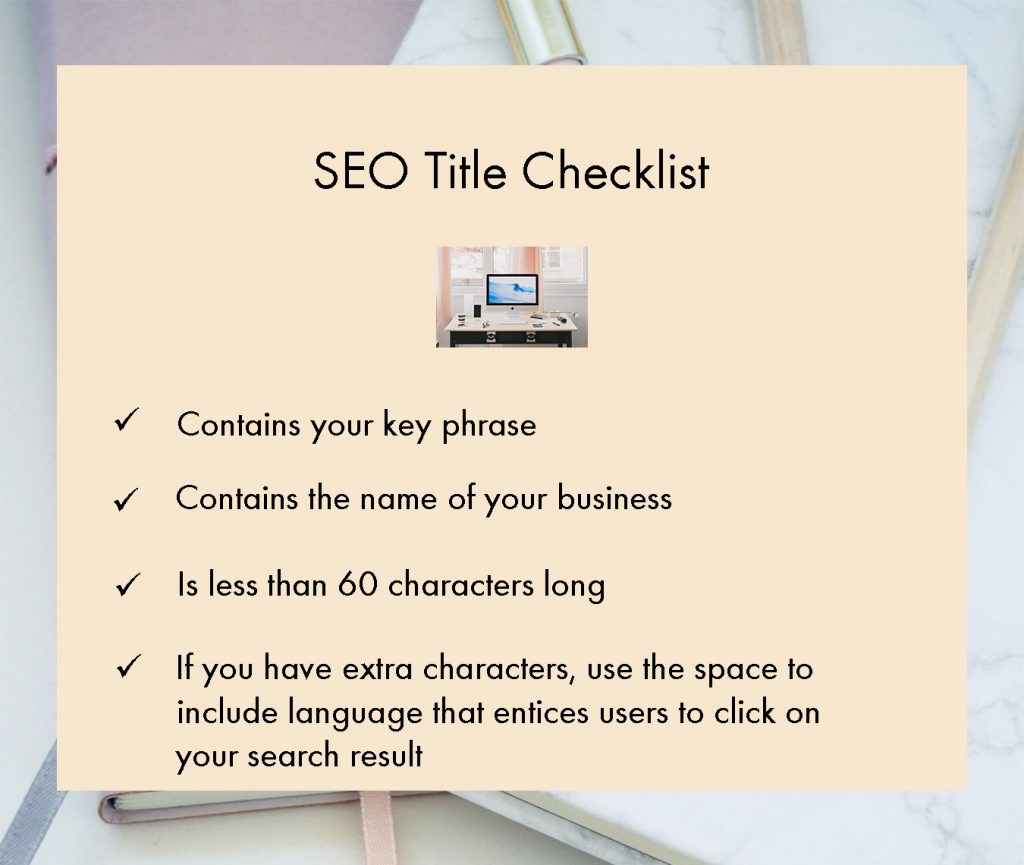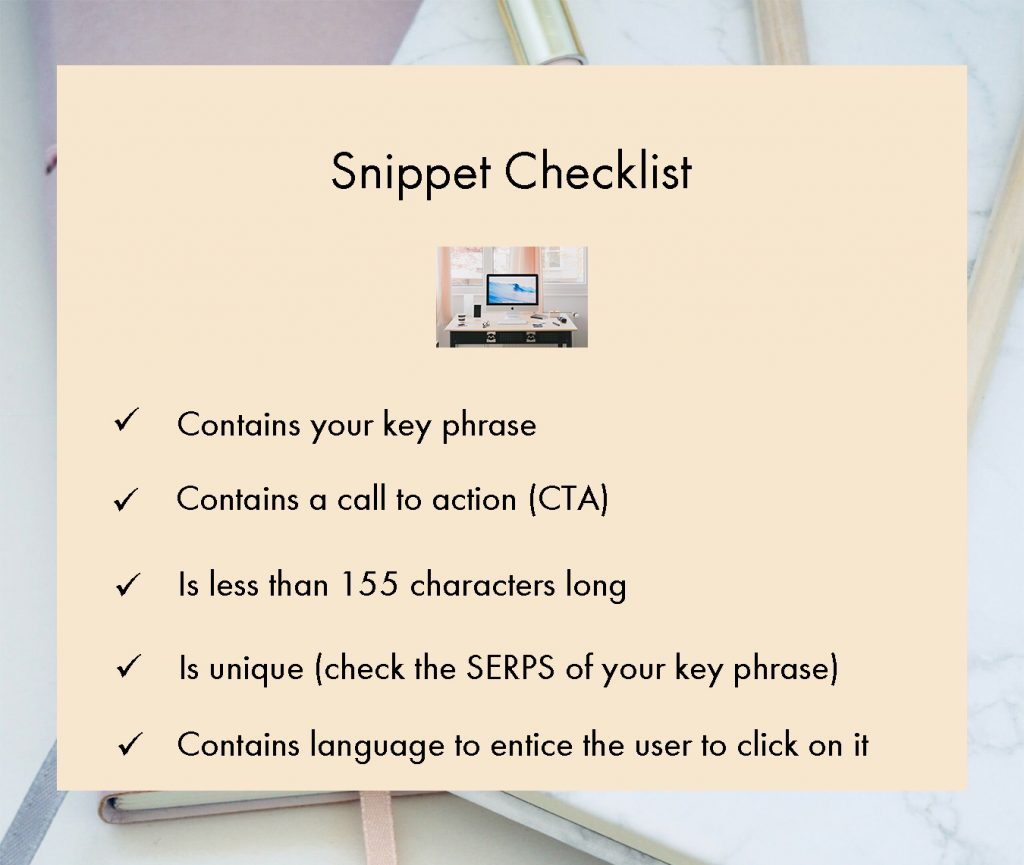M5- On-Page, Part 2
What you will learn: How to write SEO titles and snippets that convert.
Task: You will write SEO titles and snippets for the pages of your website. NOT your blog posts or portfolio items.
Talk: Once you finish writing your SEO titles and snippets, you will schedule a talk with Mary Clare so she can review your on-page SEO and offer suggestions. NOTE: She will review a maximum of twenty pages. If you have a giant site, please submit the most relevant 20 pages.
Read time: 20 minutes
Task time: 20 minutes per page
SEO titles and snippets
This module focuses on writing SEO titles and snippets.
The first module focused on what you need to do to get a page or post to show in the SERPS. This module focuses on what you need to do to get users to click on your search results and visit your site. In short, this module teaches you how to get your search engine results to convert.
The key to writing good SEO titles and snippets is to understand user intent. To better understand this, we are going to pretend we are trying to find some good restaurants in Paris. I entered the following search query: best restaurants in Paris.
The travel industry is extremely competitive in terms of organic search. The query yielded some ads, a map with local listings, then the following first page of organic listings:

How people process SERPS
The following is how my mind processes SERPS when I am looking for information. Research shows others process SERPS in a similar fashion:
1– The SEO titles jump out at me, because they are in a larger font than everything else and they are in color.
2– My mind skims the SEO titles, trying to find one on which to focus. Since most of them contain my key phrase, I look for ways to differentiate between them.
3– I look at the sources of the articles as I know most of them. I see the Conde Nast article first, but I am afraid the article will contain tourist traps so I move on. I see the Tripadvisor one next, but I don’t like Tripadvisor so I keep looking. That narrows it down to Forbes, which I like. But I also see an article from a source I have never heard of, which intrigues me for two reasons. First, it is a very recent post so it might have up and coming restaurants. Second, it might have more authentic options.

4– I need to decide upon which article to click on first, so I read the snippets to make a final decision.
5– I read the snippet from the lesser know source first. It could have some interesting places, but I am more interested in French food than Moroccan if I am going to Paris. And I don’t want a budget hole in the wall. The word “affordable” is just not sexy.
6– I read the Forbes snippet. Four things pop out at me: Art Nouveau passage, trendy Sentier, killer Eiffel Tower views and where French and Japanese talent come together. I click on the article.

7– I skim the article before deciding to commit to reading the whole thing. It has photos of beautiful interiors and food. I glance at some of the restaurant listings, but the article doesn’t hold my attention. There is a lot of white space on each side, so I have to scroll too much to see all the content. I feel like I am trapped in a tunnel so once again, I move on.
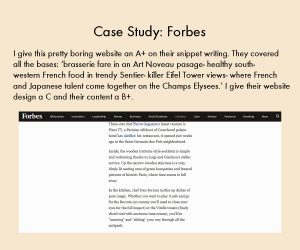
8– First, I copy the link to the Forbes article in a new browser window in case I want to read it later. Then I hit the back arrow on my browser so I can read the article about the Moroccan restaurant and other cheap ones. I click on it, expecting to bounce in under 30 seconds.
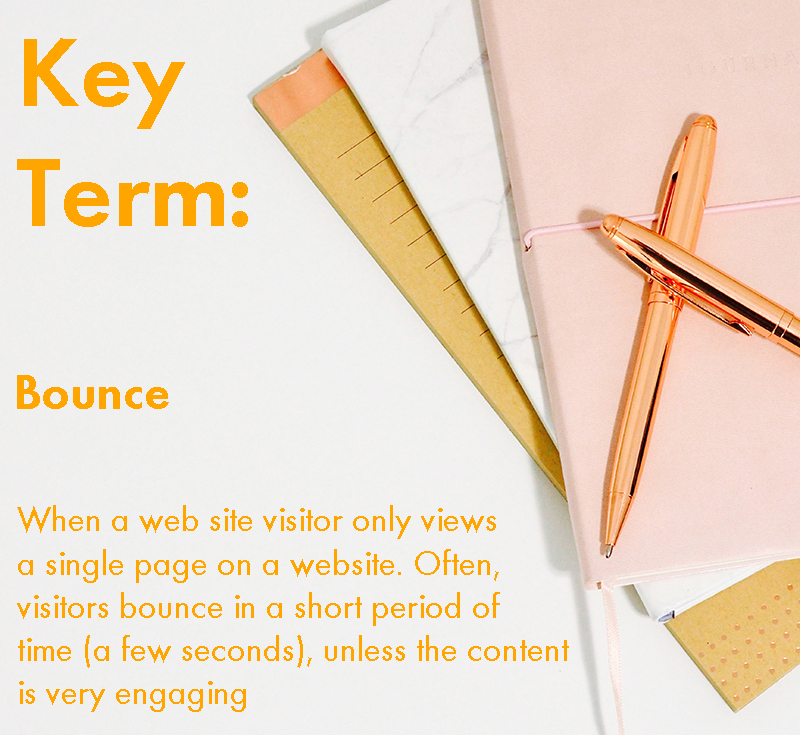
9– I look at the article from Eater. It has beautiful photos and a super handy map that moves around when you look at different restaurants. I find the layout to be engaging and highly functional. The reviews are much more concise than the ones in the Forbes article, and the photos more vivid. I quite enjoy seeing where in Paris each restaurant is located. I spend a long time reading the article and bookmark it for the next time I actually go to Paris. I am pleased I clicked on it, even though I didn’t find the snippet very enticing.
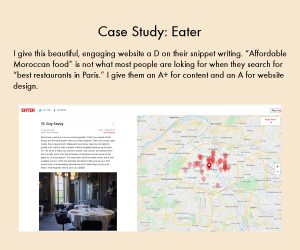
10– I go back to my search results and scroll to the bottom to find the link to the second page of search results (mostly for the purpose of writing this article, not because I really cared), but then see a Google recommended search called “coolest restaurants in Paris right now.” I immediately click on that.
NOTE: This is why we did Step three in M3- Key Phrase Research. See how powerful it can be?
11– I don’t see anything intriguing, let alone cool, and quickly lose interest. I return to the Eater article, read the rest of it, then remember I need to finish writing this module so abandon my search.
What did we learn from all this (in the words of the late Anthony Bourdain)?
‣ You need to have your key phrase and the name of your website in the SEO title. People are more inclined to click on a search result if the SEO title contains their query.
‣ The date the article was written is important- update your content frequently.
‣ The snippet needs to contain “bright and shiny things”- ie: something to entice searchers to click through to your website. Although the SEO title helped me narrow the field, the snippets were key. The Forbes article had a great snippet, but the article wasn’t that great. The other website almost missed my traffic completely by using the word “affordable.” Had I searched for “cheap restaurants in Paris” or “best value restaurants in Paris” or “Moroccan restaurants in Paris,” the snippet would have converted me right away. But it didn’t work with a search on “best restaurants in Paris.” If I wasn’t writing this module, I might not have read the article.
‣ Long tail key phrases that match user intent convert very well.
‣ Google’s recommended searches are a great source for key phrases.
‣ Great content and your website’s user experience are key. I jumped pretty quickly from the Forbes article, but stayed on the other quite some time because the content and user experience were so much better.

Is the bounce rate of your website high? Are you getting a lot of traffic but no one is buying your products or services? You can use one of your free vouchers to arrange a consultation with Mary Clare to get advice.

Task: Write SEO titles and snippets for each page of your website. Remember to keep track of them on your SEO spreadsheet. The following checklists will help you with your task:
Remember: The key is to think of the user’s intent. Snippets are very short, so yours has to immediately stand out amidst a sea of search results. Before you write your snippet, make a search query with your key phrase and look at the results.
Then, think long and hard about the intent of someone searching on that key phrase and how your article addresses that intent. In the above search I did for “best restaurants in Paris,” the word “best” means different things to different people. To me, best means exquisite food, lovely decor, new and cool and relatively undiscovered. To others, best means having excellent value for the money. Another group of users thinks best means the most Michelin stars. Others might interpret best as having the broadest wine list. I can go on and on (but I will stop here as I trust you get the idea!). The moral of the story is you should take your time when you write your snippets. Think of the nuances and how you can leverage them to your advantage.
When you are finished, your spreadsheet should look like this:
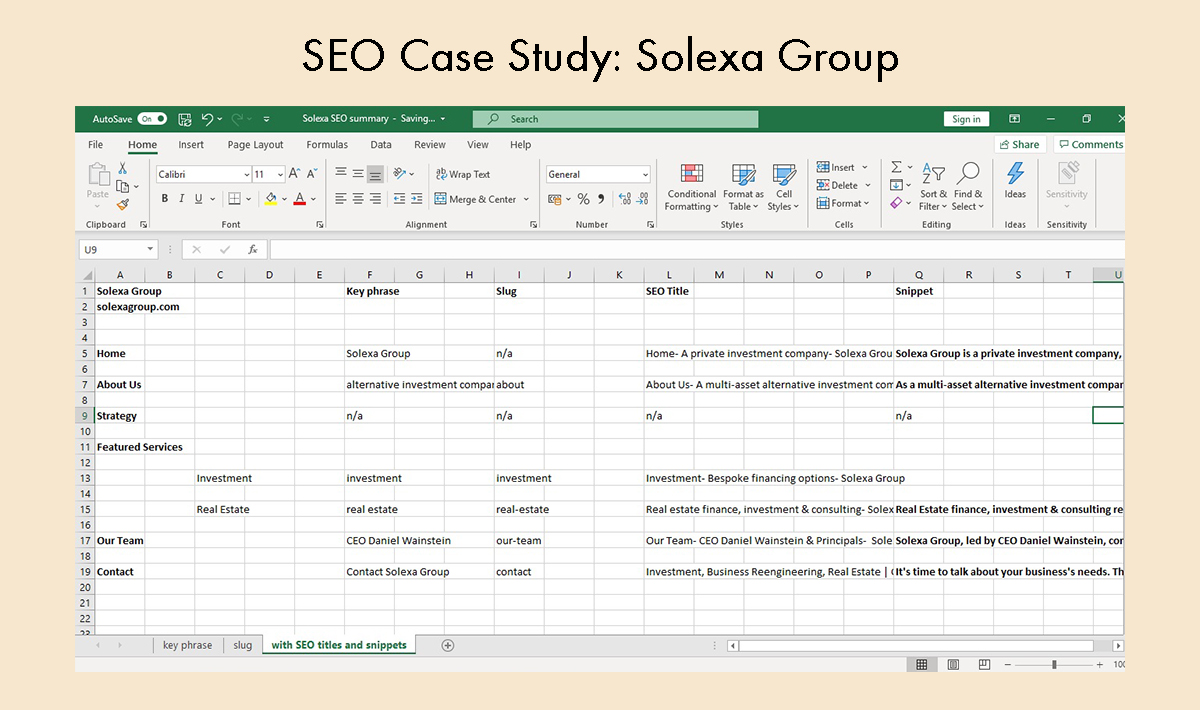
Talk: When you are finished with your spreadsheet, arrange a call with Mary Clare so she can offer advice. After you book the call, make sure to email her the spreadsheet: maryclare@bespoke-digital-solutions.com so she can review it before the call.

Task: After your call with Mary Clare, go ahead and enter your SEO titles and snippets into Yoast.
Video: Entering SEO titles and snippets into Yoast
Takeaways
- Well written SEO title and snippets are what entice users to click on your website amidst a sea of often similar SERPS.
- The key to writing good SEO titles and snippets is to understand user intent.
- Good SEO gets users on your website. Great content and user experience keep them there.
- SEO titles and snippets need to contain “bright and shiny” things to entice users to click on your search results.
- Long tail key phrases that match user intent convert very well.
- Google’s recommended searches are a great source for key phrases.
- When you complete this module, you will be finished with your on-page SEO. Now all you need to do is focus on your technical SEO.
FAQS
Q1: How do I get my search result to appear in one of Google’s featured snippets?
A1: That’s outside the scope of this basic course. We cover that in Level Up Your SEO.
Q2: In your Paris example, all of the search results were blog posts, not web pages. Does this mean on-page SEO is useless?
A2: No, not at all. You need on-page SEO to help Google crawl your website and to make the results look good in SERPS and to take up lots of real estate in SERPS. The reason you saw all blog posts in the Paris restaurant example is because there are literally tens of thousands of travel bloggers. For this reason, SEO in the travel industry is highly competitive. You have to blog extensively in industries like this. If your key phrases don’t have much traffic and the key phrases have low CPC (under $1.00), on-page SEO may be enough to get you ranking on the first page.
Q3: What’s a high bounce rate?
A3: It varies by content, but I would say anything under one minute. Definitely anything under 30 seconds.