M2- How to organize your blog
What you will learn: How blogs are organized, the importance of categories and tags, how to choose categories and tags and how to optimize your tag and category pages for search.
Tasks (2): Determine categories for your blog posts and optimize them for search, determine tags for your blog posts and optimize them for search.
Time: 5 minutes to read the module and 15 minutes to complete your tasks.
How blogs are organized
Blog posts are organized by categories and tags.
Many people that start blogging don’t have a clear understanding of how categories and tags work, so they just create them as they write content. This is ok if you don’t blog very often. But if you are serious about your SEO and want to rank highly in SERPS, particularly if your industry’s key phrases are very competitive, you should put some thought into them and use them consistently.
NOTE: If you have already created a few categories and tags, don’t worry. You can always go back and delete old ones and replace them with new ones.
Categories
Categories are the topics you write about in your blog posts. For example, on the blog for my website Bespoke Digital Solutions, I use the following categories:
‣ Website Design
‣ SEO
‣ Social Media
A good way to think about it is to think of your blog as a book. The categories are analogous to a table of contents.

Tags
Tags are more specific to the topic of an individual post. If categories are analogous to a table of contents for your blog, tags are analogous to an index.
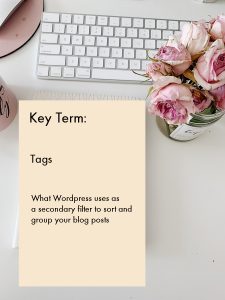
For example, I wrote this post for my blog: How to create and curate the best images for an online store.
The category is Web Design and the tags are:
‣ Online stores
‣ Photography
How do you determine the categories for your blog?
If you offer multiple products or services, you can use the products/services you offer as your categories.
If you only offer one product or service, you will need to be a little more creative. Here are some examples of successful blogs and their related categories:
Master Admissions: This is a very successful MBA consultant I work with. She uses the different MBA schools as her categories, plus topics related to the MBA admission process like essays, interviews, recommendations and interviews.
Heather K. Purdy: This is an award winning photographer I work with. She uses the different types of photo shoots for her blog’s categories- weddings, engagements, family, maternity and headshots.
Moving2Madrid: This is a buyer’s agent for which I did SEO for three years. They help expats find and purchase real estate in Madrid. They use the different types of property seekers as categories- buy, rent and invest.
Online stores
Online stores have a second set of categories for individual products. These are extremely important for online stores as these category pages function as landing pages. You want to choose the different products you offer as your categories. If you frequently offer new products and rotate out your old ones, your categories are even more important.
Because product category pages function as landing pages in your online store, they need to provide excellent user experiences. When you optimize them for search, make sure to add a few lines of compelling content and a featured image. You can even link to relevant blog articles you write about these products.
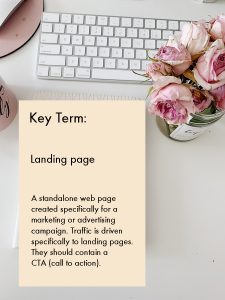
As this is a course about blogging, it is beyond the scope of it to talk more about SEO for your online store. I will be offering a future course about this topic. However, if you have an online store, you can use your voucher for this course to speak with Mary Clare about it. Or, you can purchase additional consulting time.

Task: Determine the categories for your blog posts. Don’t choose too many. I recommend keeping it under ten. After you determine your categories, you should add them to your website and optimize them for search.
Video: How to add categories and optimize them for search.
How to determine tags for your blog
Tags are typically a few words that are used to describe your blog post. There are three ways to use them.

Tags that function as a second content filter
If you have a lot of content, you can choose 10-15 tags to further guide search engines, and your users, to filter the content. Following are the tags used in the above examples. Some of them work better than others. I will use their mistakes/successes to walk you though how to create your own tags to function as secondary content filters.
How to confuse search engines
Master Admissions: She started out well with her categories.
Then, she started using the same items for tags that she did for her categories (names of elite MBA schools). This is bad- don’t do this! All this does is confuse search engines. They will not know which page you want to rank first.
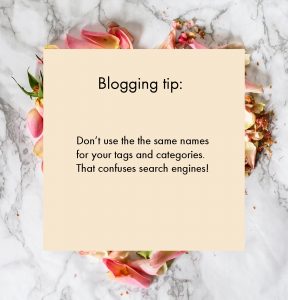
The same is true with using plurals. You shouldn’t tag an article with both “application” and “applications.” Again, it confuses search engines.
How to use tags effectively to filter content
Heather K. Purdy: She does a better job with her tags. She uses different locations for her tags, such as Monterey Bay Photographer, Carmel Photographer, Pebble Beach Photographer and San Francisco Wedding Photographer. This is a good way of using tags to create a second layer of content filter. Her only issues are
1– Lack of consistency: sometimes she doesn’t use tags at all.
2– She often uses too many tags. Try to keep tag usage to 5 or fewer per article. Each time you create a tag, WordPress creates a tag archive. This helps search engines, and users, find all content related to that tag. If you have lots of tags with only one or two posts in them, they won’t help users find other related posts. Even worse, they won’t help Google understand what your site’s about. In the past, Google has even penalized sites that used lots of irrelevant tags because it doesn’t like to be confused.
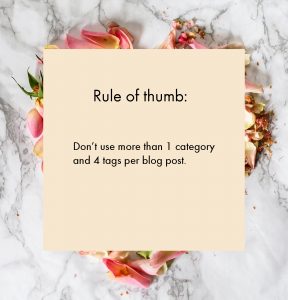
Moving2Madrid: This site uses tags effectively and consistently to filter content. Content is written for, and sorted by, tags like Golden Visas, ROI (Return on Investment), Madrid Real Estate Reports, Refurbishment, Neighborhoods, Families, Lifestyle, Property Negotiation and Brexit. The tags are used consistently. One of these second level filter tags is used in each post, plus a key phrase and one or two other tags more specific to the content of the article.
Tags can be used to flag your blog’s key phrase
You can also use the key phrase of your blog post as a tag. This is another way to tell search engines that your blog post is highly relevant to that key phrase.
As you discovered in the last module, I recommend letting your key phrase research guide the topics you write about. The key phrase not only needs to appear in the article’s title, alt tags, SEO title, snippet and headers. You also should use it as a tag.
Tags specific to the post’s content
Finally, you can use one or two additional tags that are more specific to the article’s content. This will be more relevant as you create more content. In the Moving2Madrid example above, there are tags for different Madrid neighborhoods, mortgages, interest rates and other topics that are frequently written about.
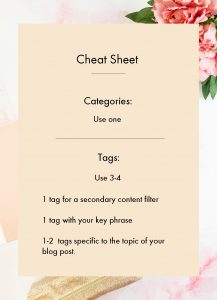

Task: Determine up to ten tags you will use as secondary content filters. Add them to your blog. You do this the same way you add categories to your blog (see above video). When you are in the WordPress dashboard, hover your mouse over “Posts” and then click on “Tags.” You can optimize them for search, if you like. However, unless you have an online store, in my experience it isn’t worth the time.
If you can’t think of more than a couple tags, don’t worry! Do the next module and then come back and add them.
Key Takeaways
- Blog articles are arranged using categories and tags.
- Categories are like items in a table of contents, tags are like items in an index.
- Ideally, you should decide on your basic categories and tags before you start blogging. You can always add more later.
- For each blog post you write, choose one category and 3-4 tags.
FAQS
Q1: How do I see my category landing page?
A1: You have to do a search on your business name and the name of the category. But if you don’t have a lot of content on your site, it may not show up. To see an example, you can search on “luxury travel mom destinations.” Look at the first search engine result. You can see her SEO title and snippet (meta description). Click on the result and you will see her Destination category page. You can see how she has customized the page by creating a sidebar on the right and adding a photo of herself (that goes to her about page), a call to action to subscribe to her newsletter and some advertising space.
Q2: Is there a correct length for a category?
A2: No. Just make it as concise as possible.
Q3: What is the difference between a page and a post?
A3: It is mostly terminology. A post is anything that feeds into your blogroll (your blog page). A page is any of the other content in your site that is not an event or portfolio item.
