M3- How to blog
What you will learn: The optimal length for blog posts, how long it takes to write a blog post, the importance of having a schedule and the mechanics of how to optimize your posts for search.
Tasks (2): Determine a blogging schedule you can stick to. Optimize a blog post for search- either one you have already written, or a new one.
Time: 23 minutes to read the module. 10 minutes for the first task. The second task depends on a variety of factors. It could take anywhere from a half an hour to two days.
Tools (2): Unsplash & Pixabay

The optimal length for blog posts
You have probably heard a lot of people say that blog posts should be short so people read the whole thing. Although this is true, the optimal length of your blog posts depends on your goal for writing the post. If you want a lot of people to read 100% of your post, you do want to keep it around 400 words. Many people suffer from information overload. Faced with a long post, they usually start by skimming the titles and photos of the post. Then, they make the decision of whether they wish to invest the time in reading the whole post. If they see a short post, they will usually skip this process and read the entire thing.
But our goal is to drive traffic to your website via organic search. Thus, we need to take into account how search engines rank posts. As we learned in Module 1 of the Basic SEO Course, Google takes user intent into account. Meaning, Google ranks posts based upon how well they think they will satisfy a user’s search intent. One of the factors they use to assess this is the length of the post.
Most SEO experts think the longer the post, the better. I have found that to be somewhat true when you are trying to rank for very competitive key phrases (travel bloggers, mommy bloggers, articles about how to do SEO, etc).
However, if you are not in a very competitive space, you can often rank with posts that are shorter than 1,000 words. This is especially true if you have a well thought out, consistent blogging strategy. Google will start to see your site as an important reference in your field and rank your posts higher.

The following sections discuss the pros and cons of different length blog posts. At the end, I will give you my conclusion, based on over ten years of experience blogging, as to what length your posts should be.
Posts under 300 words
I can say one thing for certain: don’t write a post under 300 words. This is because any post under 300 words is considered thin content. Google hates thin content and may even penalize your site for it.
Note: Some of the pages on your website, like your Contact page, might only contain a few words. This is ok as long as you consistently use relevant key phrases in your on page SEO and the majority of your pages have more than 300 words.
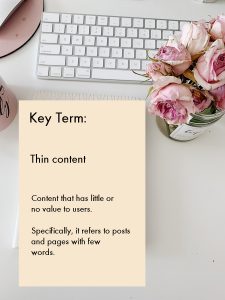
However, thin content doesn’t just refer to word count.
Duplicate content
In the past, people used SEO to try and game search engines. This was called black hat SEO. One of their techniques was to post the same content in multiple blog posts. Alternatively, they would post the same content on multiple websites. Google put a stop to this years ago. In 2020, if you post duplicate content Google will penalize you for it.
This is one of the primary reasons that if you create content for third parties they will require you to turn the ownership of the content over to them.
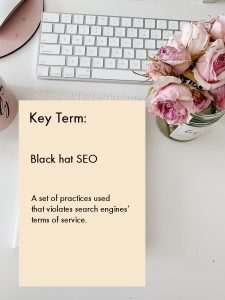
Similar content
If you blog consistently and frequently about similar topics, you need to make sure you aren’t saying the same thing over and over again. The next module will discuss this topic in detail.
Keyword stuffing
This is another black hat SEO technique- putting too many key phrases in your post.
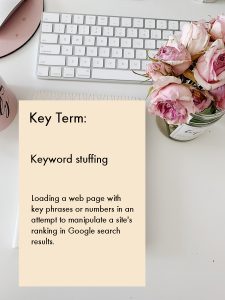
This is why you only want your key phrase in no more than 3% of your post’s content- Google might see it as keyword stuffing and penalize your site.
Google also doesn’t want you to use a lot of key phrases out of context, or to include a list of high ranking key phrases in your article that have little or nothing to do with your post.
Posts 300-600 words
This is the length that many bloggers consider optimal. However, as mentioned above, it isn’t optimal for search engines. If you have a topic that doesn’t require many words to explain, it is fine to have a shorter post. But don’t expect it to rank well. Resist the temptation to “fluff it up” with extra content that isn’t needed to explain the topic. Google will see that as thin content.
Posts 600-750 words
Personally, I think this is a good length for shorter blog posts. They have enough content for Google to consider them relevant. Moreover, posts of this length take a few minutes to read, which keeps people on your site longer. This is also good for search. The longer people stay on your site, the more informative Google thinks it is. This is one of the reasons longer content is better for SEO.
I have many posts of this length that rank very highly in SERPS. I have even written featured snippets of this length. For example, this article is a little over 700 words but is often served up as a featured snippet: What return can I expect from my Madrid real estate investment?
As long as the topics are carefully chosen and fit within your overall content strategy, you can rank with articles of this length.

Posts 1,200-1,500 words
I have had excellent luck ranking highly in SERPS with articles of this length.
For example, I wrote this article back in 2015: How to successfully obtain an entrepreneur visa (in Spain). It was written at the request of one of the blog’s editors. For two years after it was written, it ranked #1 in SERPS for a number of related key phrases. It has never been updated (a key factor in continuing to rank- more on this in another class) and I still get a number of emails/LinkedIn messages per month asking me about it. It is 1,343 words.
Posts 1,600-1,700 words long
This is what most SEO “experts” consider the ideal post length if you are optimizing a post for search.
However, it is difficult to find evidence to support this, outside of articles written about how to do SEO (obviously an extremely competitive set of key phrases). I have seen no difference in search results from posting articles of this length and articles 1200-1500 words.
Posts 2,000+ words
If you search on “ideal blog length,” you will see a lot of articles showing graphs that demonstrate a 100% relationship between blog post length and search rank. However, I have not seen this to be true.
While writing this module, I did a few random searches to see if I could find evidence to back up this claim. For example, I entered “Spanish cherry blossoms” as a search query. I choose the key phrase because a client recently asked me a question about it.
I went to the top 10 search results (taking out online dictionaries results and language translation results that figured disproportionately high due to other factors) and counted the words for each article. This is what I found:
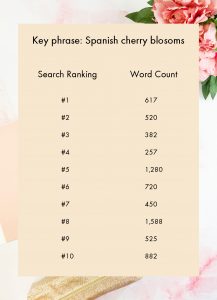
The results were all over the place. No noticeable correlation.
Granted, the key phrase above is not very competitive. But even if you look at a very competitive key phrase, such as “How to apply for an MBA,” none of the top 10 search results had more than 1,419 words. In fact, if you take out the featured snippet, none of them had more than 1,257 words.
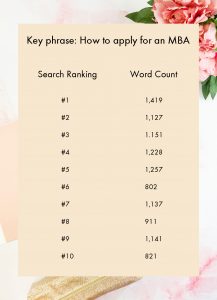
To summarize: for not very competitive key phrases, there is usually not a big correlation between search ranking and article length. The more competitive the key phrase, the bigger correlation between search rank and article length. That said, there are still very few situations where you have to write an article more than 2,000 words long to rank #1.
This is my recommendation on writing articles 2,000+ words: only invest the time if the first five search results of the key phrase you wish to rank for are 2,000 words or more. If this is the case, find the word count of the first one and make your article 10% longer.
If your key phrase is moderately competitive, and you want to quickly rank, writing a 2,000+ word article that serves as a reference piece can propel you to the top of the search rankings relatively quickly.
So what is the optimal length for blog posts?
It depends upon the competition for the key phrase you are optimizing around. For key phrases that are not very competitive, you can write a short article and rank #1. For example, I did a search query for “doing business in English,” a key phrase I know is not very competitive. The #1 search result, after the featured snippet, is only 839 words long.
Very competitive key phrases often need longer content to rank. For example, almost any topic having to do with SEO has many posts over 2,000 words long.
My recommendation is to mix it up. I use the following rule of thumb:
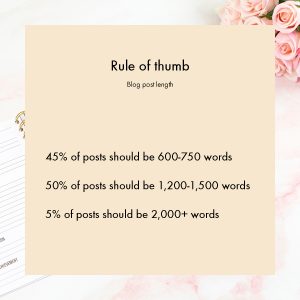
How long it takes to write a blog post
Obviously, this varies person to person.
In general, it takes me around four hours to write a 600-750 word blog post. This includes researching, writing and editing the post, sourcing images and optimizing the post for search. The next day I go over it again and do a final set of edits.
It takes me roughly eight hours for a post that is 1,200-1,500 words long. A post that is 2,000+ words long takes me at least two days.
The importance of having a blogging schedule
Unless you carve out time in your schedule to blog, you won’t do it. This is especially true if you own your own business, because it is too tempting to put your client work/customers first.
I admit I haven’t read many books about entrepreneurship. But the first one I read said something that has always stuck with me:
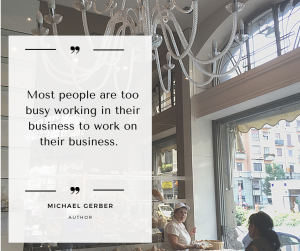
Making a blogging schedule, and sticking to it, is very important to keep you blogging consistently. And consistency is the one of the most important things if you want to rank highly in organic search. As I often say, “SEO is a marathon, not a sprint.” Writing ten blog posts your first month and then not blogging for another year will not help you consistently rank. However, if you write two good posts a month for six months, you should start to see a difference.

Task: Make a blogging schedule
Step 1
Figure out how much time you can devote to blogging each month. Keep it realistic. But also remember that this is time you are investing in the future of your business.
Step 2
Figure out how many words per month you can write in that time.
Step 3
Use my rule of thumb to determine the number of posts you will write per month and their length.
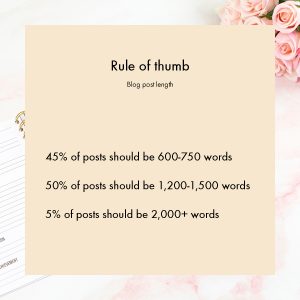
If you are worried about not being able to stick to your schedule, I have an accountability and support group that is exclusive to people who take my courses. You will become a member of a private Facebook group with other business owners who are also working on their SEO. Each week, you will post your weekly SEO tasks. This will also give you the opportunity to ask for advice and be accountable each week to complete your tasks.
The mechanics of writing a blog post
I find it best to have a plan when I write a post, rather than to just start typing. This ensures I include everything I want to say and helps with the SEO process.
Step 1
I write an outline of the article. Do it the traditional way, with a title and sub headers. That way, you have a clear plan for your title tag and header tags:
Article Title (this will be your H1 tag)
I. Headers (these will be your H2 tags)
a) Sub headers (these will be your H3 tags)
1) Sub headers (these will be your H4 tags)
Your key phrase should be in the title, in at least one H2 tag and at least one H3 tag. I like to use H4 tags for calls to action.
Personally, I don’t use anything smaller than H4 tags. Google search experts say Google doesn’t factor them into rankings. Based upon experience, I find this to be true.
Step 2
Write the first paragraph. Make sure your key phrase appears in the first 150 words. I craft the first two sentences carefully. I make sure the first sentence tells readers the pain point the article addresses. The second sentence tells them what they will learn by reading the article. If you write the first two sentences this way, you can easily condense them when you write your meta description/snippet.
Step 3
I write the article, doing any research along the way. The research will give you external posts to link to. I recommend writing the first article in Google Docs, because when you copy and paste it into WordPress, all your header tags and formatting will copy straight in.

Step 4
Write your calls to action. My rule of thumb for these is this:
- Articles less than 750 words: I include one compelling CTA at the end of the article.
- Articles 1200-1500 words: I include the CTA at the end, plus another one about a third of the way through the article.
You can link a CTA to your website’s contact page if you don’t have a more relevant article or page to link to.
Step 5
Source your images. If you don’t have images of your own, there are two excellent sources for free stock images at the end of this section.
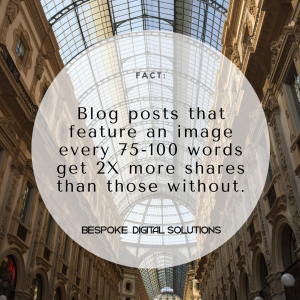
Finally, take the time to write captions for your images. They help reader comprehension and greatly increase the chance people will read your whole article after their initial skim.
Remember: High resolution images will slow down your site. A slowly loading site is very bad for SEO. I recommend keeping images no wider than 1,200 pixels and no taller than 1,200 pixels. If you are optimizing for a retina screen, double those dimensions. If you are a professional photographer, you probably won’t be able to help yourself, but you really don’t want anything bigger than 2800 pixels, regardless of any plugin you are using to compress your images.
Tools:

Task: Write an article for your blog. Use one of the topics you researched in M1. When you are finished, watch this video and then optimize the article for search.
Note: The video I refer to in the first few minutes of the following video is one that is in the Basic SEO Course that teaches you how to login to WordPress and install Yoast. If you don’t know how to do this, you can email me and I will send you a complimentary link to the video.
Key Takeaways
- Google ranks posts based upon how well they think they will satisfy a user’s search intent. One of the factors they use to assess this is the length of the post.
- In general, longer posts rank higher than shorter posts. However, there are other factors involved in Google’s ranking system, such as domain authority (more on this in M4), overall content of the article and how well it is optimized for search.
- It is easier to rank highly in SERPS for key phrases where there is not much competition.
- I find the best length for long blog posts is between 1,200 and 1,500 words.
- Consistency is the most important thing in blogging for SEO.
- Determine a reasonable blogging schedule and stick to it.
FAQS
Q1: I only have one afternoon a month to dedicate to blogging. Is it even worth it?
A1: Yes, if you can be very focused during this time. You can use this time to write a 600 word long article each month. If it is well optimized for search, and you are consistent, it will provide a good foundation for your SEO. Use a holiday or a mini-retreat a couple times a year to write a long, 2,000 word article on a topic key to your business. If you focus on key phrases with limited competition, you will start to see results.
